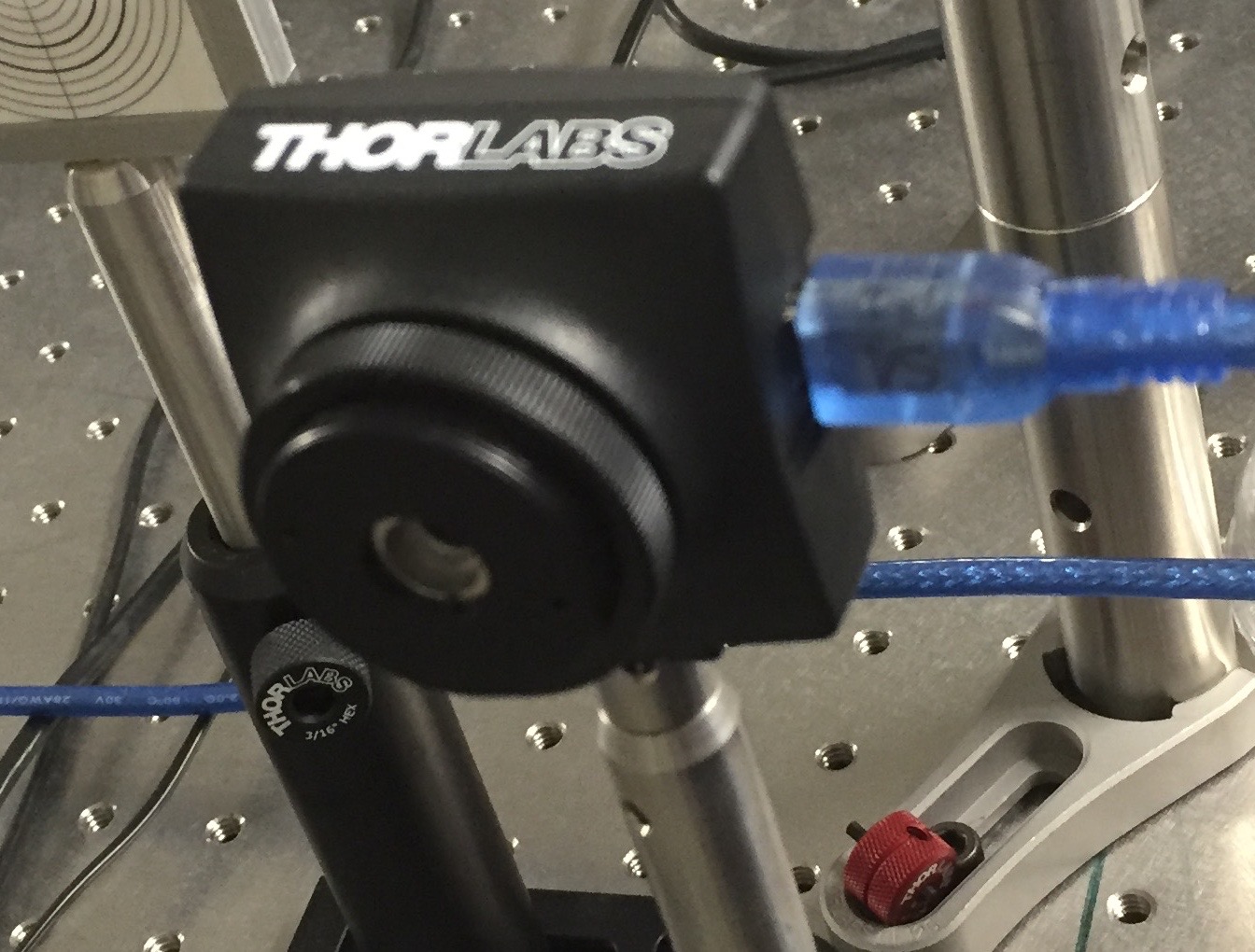Table of Contents
LABAO Alignment Proceedures
Periodic Alignment of LABAO and BRT 2015_12_08 (TtB)
This is the proceedure we used to check the alignment of the S2 LABAO-BRT system today.
1. Ensure that the green laser is well aligned coming out of the visible table and hitting both the target on the IR table and the target at the north end of the lab. This is most important, and if something seems odd, recheck this alignment.
2. Use the “AUTOALIGN” routine on LABAO to adjust the dichroic on the beam sampler.
3. Use the target normally placed near the BRT secondary to check that it is the correct height near the Beam Sampler Dichroic. In all of this we are assuming that the X/Y is OK. IN rare circumstances you may have to adjust the height of the target.
4. Move this target as close to the rear of the BRT as possible and check that the beam is parallel to the table. If not, adjust the BS Dichroic ONLY VERTICALLY, to fix this.
5. Place the target right in front of the LABAO-DM, and adjust the spherical mirror to ensure the beam is at the correct height on the target.
6. Visually inspect the LABAO-DM surface and check the beam is well centered in XY and if necessary adjust the spherical mirror in X/Y
7. Place the target in it's “standard” position in front of the BRT secondary and adjust the DM in tip/tilt to center the target.
8. Go back to the LABAO software, open the reference flat shutter and ensure that the LABAO software is set to “Ref” and not “Beacon” and check that it reports no tip/tilt error. If it does, and it probably will, zero the centroids and check again.
9. Cover the LABAO WFS-CCD and place the flat mirror on the kinematic mount near the BRT primary. Autocollimate the laser light with this mirror as best you can.
10. Use the theodolite to ensure that the blue LED (which plugs into the RED laser collilmator) and the green laser are co-aligned. Fix this if necessary.
11. Close the laser shutter, uncover the WFS-CCD and ensure that the LABAO software is set to BEACON. Check that the boxes are well centered. If not, zero the box positions.
12. It is now wise to double check that both the laser, reflecting of the reference mirror with the LABAO software set to Ref, and the blue LED, reflecting from the auto-collimating mirror and the LABAO software set to Beacon, both report very little tip/tilt error. At this point save these positions as the defaults.
13. Remove the auto-collimating mirror, cover the WFS-CCD, and place the BRT secondary target next to the BRT secondary. Check that the vertical center of the BRT secondary is at the correct beam height and adjust if necessary. It's a good idea to first write down where it is. Do not move it vertically.
14. Place the target in front of the BRT primary and check that the beam height is correct there also. If not adjust the vertical tilt of the BRT secondary. Do not move it horizontally.
15. Using the standard rail target check the position of the beam on the front and the angle of the beam on the back. The position should be close, the angle may be far off. Adjust the BRT primary to get the angle correct.
16. It should now be very close. You may need to iterate between the BRT secondary and primary tip/tilt to get the beam at the right position and the right angle.
17. If you wish to be conservative go back to step 1 and check the the laser is being sent out at the right angle. If not start checking it all again.
Notes from tests of LABAO and TWFS alignment 2015-12-07
Initial Alignment of LWFS - Mike Ireland, 7 Dec 2015
- Install the C-mount to SM1 adapter (SM1A9) on the Thorlabs DCC1545M camera.
- Install the SM1 to M9 lens adapter (S1TM09) in the SM1A9, with internal threaded side closest to the detector. Screw all the way in (See Figure 1 below)
- Install the AC050-010-ML mounted 10mm focal length lens inside the S1TM09, screwing all the way in.
- Screw a 1 inch SM1 lens tube (SM1L10) onto the S1TM09.
- Install the AC050-008-ML mounted 8mm focal length lens inside the second S1TM09 (the same way as before), screwing it all the way in.
- Screw the S1TM09 8.6mm into the second SM1L10 lens tube. The curved side of the lens (with the flathead screwdriver adapter) should be pointing outwards as you screw in.
- Place the lenslet array into the SM1L10 lens tube, with writing facing outwards.
- Screw in a retaining ring.
- Install the now complete SM1L10 lens tube on the front of the original SM1L10 lens tube.
- Install the assembly in the SM1 clamp. Determine the amount of rotation needed, and rotate the lenslet array appropriately.
Initial Alignment of LABAO and BRT, Mike Ireland, 8 Dec 2015
This is the proceedure to align the LABAO system. It is assumed that all optics are already placed in their correct locations according to Zemax/other telescopes (Judit to write this procedure?). The optics from the vis/IR dichroic to the spherical mirror should be aligned with the screw holes on the table. It is also assumed that the LWFS should be initially aligned (above), and the LWFS system axis is aligned with the flat mirror/dichroic/lens axis by eye (<0.5mm on the front of the LWFS tube, and within 0.5 degrees).
1. Ensure that the green laser on the Engineering beam is well aligned coming out of the visible table and hitting both the target on the IR table and the target at the north end of the lab.
2. Adjust the target height to match the beam height at the vis/IR dichroic.
3. Adjust the vis/IR dichroic to centre the beam on the spherical mirror. Check that the beam is centered within +/-2mm on the labao dichroic (it should be if you were careful in placing the optics in the right locations above!).
4. Adjust the tilt of the spherical mirror to centre the scattered light on the DM.
5. Adjust the tilt of the DM to keep the beam parallel to the screw holes and at the height of the target.
6. Adjust the DM target so that the beam is centered on it.
7. Create stops for the target in front of the BRT secondary to ensure that the beam strikes the target centrally, with a 0.2mm tolerance.
8. Adjust the tilt of the BRT secondary so that the beam is centered on the rail target. Reducing the iris size helps here.
9. Adjust the tilt of the BRT primary so that the beam is parallel to the rails. Iterate steps 8 and 9.
10. Ensure that the WL fiber is replaced with the blue LED.
11. Start the LABAO WFS system. Shift the aoi (area of interest) to roughly match the nominal beam location.
12. With a small corner cube in place, centered by eye, ensure roughly even illumination of the 32 lenslets. The scale should match S1 - translate the tube in the tube mount (or on the translation stage) if this isn't the case. Zero centroids on the WFS. To expand the boxes, type e.g. “expand 1.1” to make a 10% expansion of the box locations. The boxes can be translated with the “move” command (in pixels) or by a GUI button.
13. Align an autocollimation flat at the location of the small corner cube using the green laser, to zero out tilts.
14. With the blue LED, tilt the LABAO dichroic to ensure even illumination of all 32 lenslets. 12 other lenslets should be partially illuminated (2 at the top/bottom/left/right and the missing “corners”). In this process, the boxes will have to be moved, and the AOI may also have to be slightly shifted.
15. Zero centroids. Turn the Green laser on with appropriate ND. Move the small (standard) autocollimation flat with the small red knob to overlap with the centroid positions previously recorded with the blue LED. Cover the flat mirror (with e.g. a piece of paper).
16. Click the “TOGGLE REFERENCE” button on the GUI, and zero centroids for the green laser. Click “SAVE DEF”. All done!