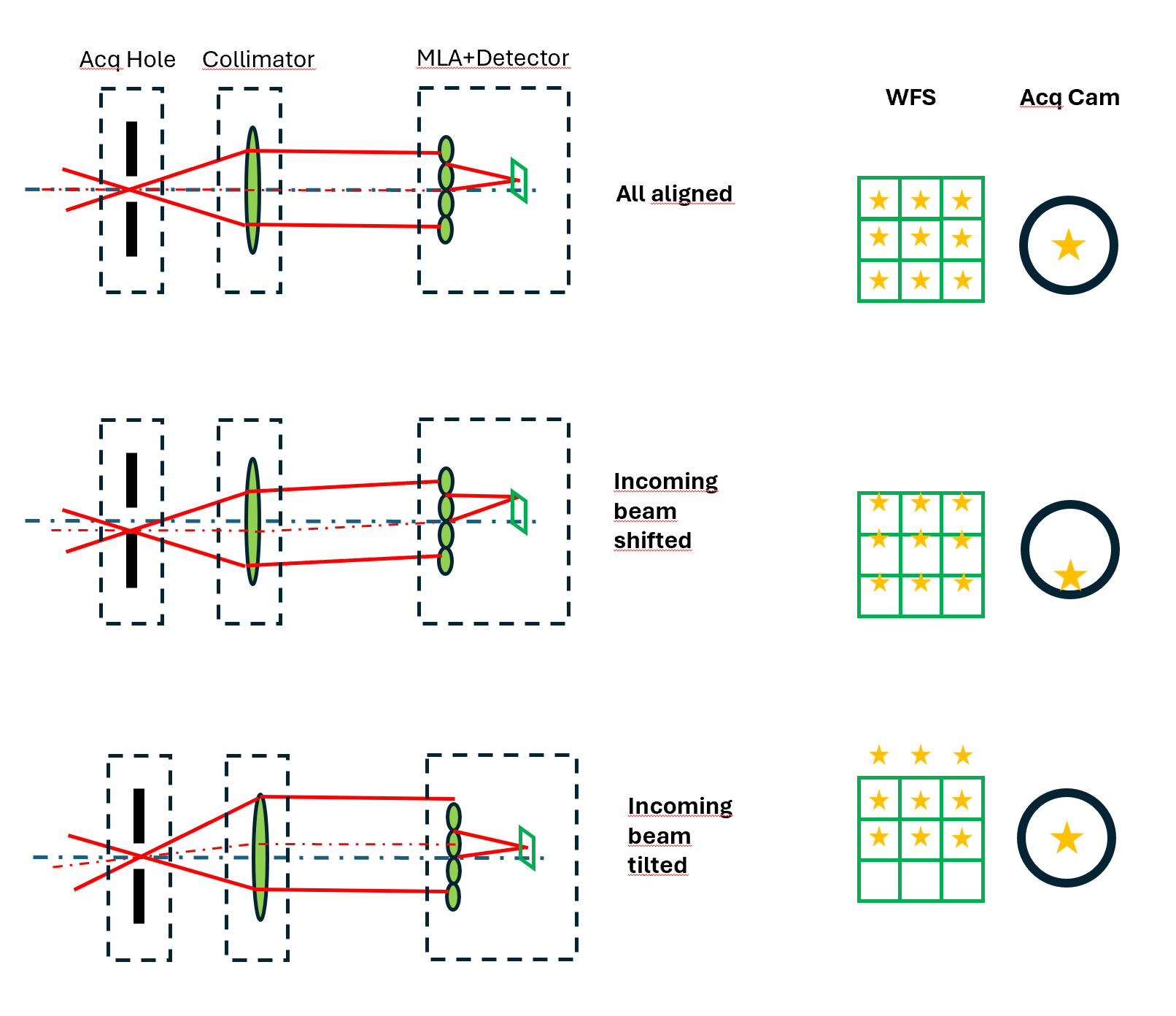Associated Wikis
(privileges may be required)
Sidebar
This is an old revision of the document!
Table of Contents
Discussion of Alignment Procedures
Old Alignment Sequence
At stow:
- M7 to default
- Make sure red beacon goes into the ACQ hole, fine tune into boxes —move beacon flat
- Make sure that the laser from the lab, with m2 corner cube goes into the hole —move dichroic
- Turn off laser and red beacon and turn on blue beacon, to fine tune spots into labao —move dichroic
- Focus blue beacon on labao — then focus red beacon on telescope
- Repeat until convergence and small errors.
Slewing to star:
- At star, the red beacon on telwfs likely won't have moved much, blue beacon on labao may need significant adjustment.
- M7 to default
- Red beacon - TelWFS - beacon flat
- Blue beacon - Labao - dichroic
- Blue beacon focus - Labao - “focus beacon button” - lab parabola
- Red beacon focus -TelWFS - “focus WFS ” button scope parabola.
- Turn off red beacon.
- Lock star - TT
- Close TELWFS DM loop
- Close LABAO DM loop
- AUTOM7 - to offload tilt in lab to M7
- Star acquired
- When slewing to next star, send M7 to default position and repeat.
New Alignment Sequence
Implemented January-July 2023
At stow:
- M7 to default. Load default boxes on tel WFS. Load default flats on telAO and labAO.
- Move Beacon flat to center beacon in ACQ hole.
- Align TelWFS boxes to center on the red beacon.
- Align blue beacon to labAO using dichroic.
- Focus blue beacon on labAO and red becaon on TelWFS.
- If aberration terms are high, ZERO CENTROIDS to adjust relative positions of the boxes.
Slewing to Star:
- On first slew only, align red beacon to TelWFS boxes using beacon flat.
- Align blue beacon to lab WFS using M7.
- Focus blue beacon on labAO and red becaon on TelWFS.
- Turn off red beacon.
- Turn off blue beacon and lock star (TT only) - move TelWFS boxes to get star centered and evenly illuminated on ACQ hole.
- Lock star on Tel AO - DM servo
- Turn on blue beacon - lock LABAO servo
- Turn on DM AUTO - use DM to correct tilt and offload to M7 when needed.
- If coma and astigmatism high, create sky flat on bright star - Turn off [DM], [SV FLT], [FLATEN], then relock the [DM].
- For IR combiners, move beacon flat to align star to STST.
- For SPICA, move beacon flat to align star on SPICA FTT.
- Star Acquired.
- When slewing to the next star, DO NOT send M7 to default. If next star is bright align beacon flat to center star on STST/SPICA FTT. If star is faint, keep beacon flat fixed or align beacon flat to center red beacon in offset beacon boxes on TelWFS.
Proposed Revisions to Current Alignment Sequence
There is some controversy on whether moving the TelWFS boxes corrupts the reconstructor. During engineering time we should try keeping the boxes fixed at their reference positions when the last reconstructor was made using the CalSource. For these tests, do not move the boxes to center on the red beacon at stow, also do not use Zero Centroids to change the relative positions of the boxes. This might mean that beacon/star will be offset in the ACQ hole. It might be better to use the boxes as the absolute reference rather than the Acq hole.
In February, Norm found that some telescopes performed OK with not moving the boxes and other telescopes could not lock stars without adjusting the boxes. If the WFS boxes need to be moved, then it would be a good idea to create a new on-sky reconstructor and flat using a bright star. The gain should be high enough to give good SNR (without saturating) when recording on sky reconstructors.
Determine
Please do not experiment with the alignment sequence during science programs, unless the PI requests for the operator to try a new approach.